FILE SETUP
Apart from saving your print file to the correct dimension, there are three main elements to know when setting up
a document with a bleed. They are the bleed line, trim line, and safety line.
Bleed Line: One important custom printing term to know is a bleed. Bleed refers to an extra 1/8" (.125) of image
that extends beyond the trim area of your printing piece. The project is printed on an over sized sheet that is cut down to size with
the appearance that the image bleeds off the edge of the paper.
Trim Line: Trim line indicates where to trim the printed sheet or where the edge of the
paper is to ensure that the edges of the printed document are printed correctly. Similar to register or crop marks. The trim line is
the final document size.
Safety Line: The safety line or inner margin is the area in which to keep all important
elements (text, logo, and/or content) within to prevent them from trimming off. All important elements should be at least 1/8" (.125)
inside the edge of the trim line. The cutting of your printed piece is done in large stacks and may vary from the top and the bottom
of the stack.
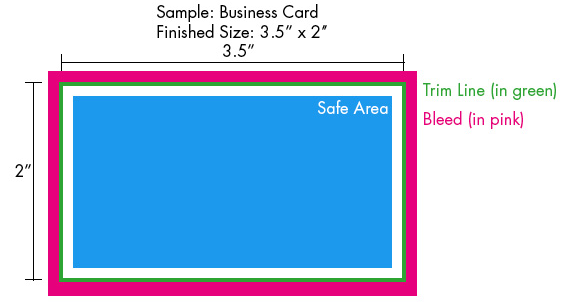
Note: Shifting of the blades may occur during the cutting process, which is why it is crucial that submitted files have bleed. If submitted file/s don’t have bleed, final printed piece will have white trimming around the edges.
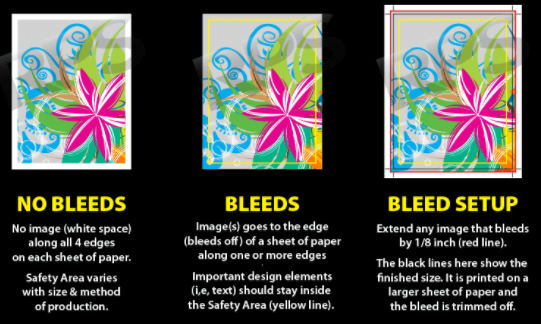
FILE TYPES
Recommended file type is pdf. You may also send the file in the following types: eps
(illustrator or photoshop), jpeg, png, and tiff. We prefer that you send pdf with embedded or outlined fonts. PDF’s are easier to handle
and will likely speed up your turn-around. Remember to flatten your files before uploading.
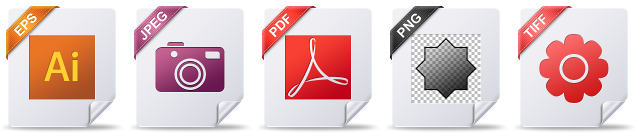
If working in a program not mentioned, files must be exported as a PDF.
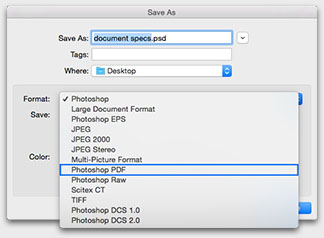
IMAGE RESOLUTION
File and/or Image resolution should be set at 300 dpi to ensure that the final document is not pixelated (fuzzy) when printed.
Enlarging an image will lower the resolution while reducing an image will increase the resolution. Enlarging an image in a layout
is NOT recommended. Images that are less than 300 dpi could reproduce poorly looking fuzzy or pixelated.
Images from the internet are not recommended, as most images are only 72 dpi.
An unfavorable image cannot be resaved as a different type of file. For example, you cannot place a gif file in Photoshop and resave
it as an EPS file. This does not change the compatibility of the file. If you have to use low-resolution images we will print only
after you consent to the quality.
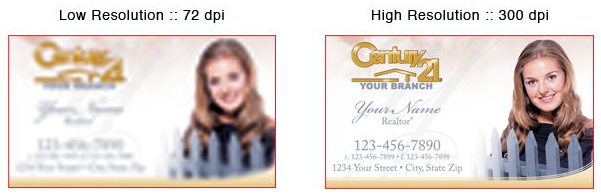
COLOR MODE
Required color mode is CMYK.
CMKY (cyan, magenta, yellow, and black) is a color system called Full Color Printing. Most commercial printers use this process. RBG
(red, green, and blue) is the color process that your computer monitor uses to display color. It is important to convert your file
to the CMYK color process before printing as it may cause a color shift durning the transition and give you unexpected results. All
files submitted that are not CMYK, will be converted over before printing. If your project is color sensitive, it is recommended that
you request a hard copy proof to ensure the end result is to your specifications.
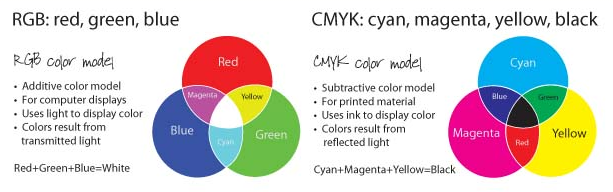
FONT & TRANSPARENCY
We recommend that all transparencies be flattened before file submission. We also ask that you set your fonts to outlines prior to
file submission. Not flattening or outlining fonts can cause some items to fall off during file preparation for printing. Any files
submitted without these things being done may result in items dropping out from your artwork during the conversion process needed to
prepare your artwork for printing.
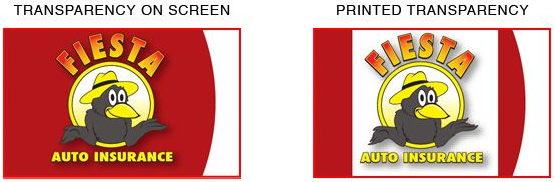
COPYRIGHT
Please be advised that you must adhere to all Copyright laws that govern the copying and reproduction of copyrighted materials. You
must investigate and confirm that any material which you reproduce does not infringe upon or violate any copyright or other proprietary
rights. Proper permissions and/or releases should be obtained from the holder of any copyrighted materials prior to reproduction.
Last updated: Sep. 13, 2018